My Citadel Portal Instructions:
- Navigate to my.citadel.edu and login with your Citadel email address and current password.
- The portal grants easy access to your Microsoft 365 (email) , Canvas, CAS, and more!
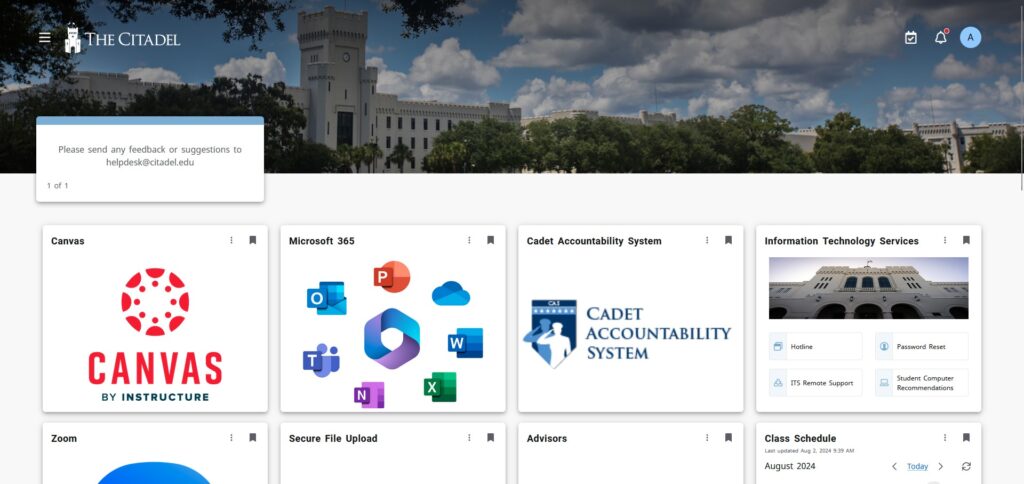
Citadel Email (Outlook)
- Log in to my.citadel.edu and click on the Microsoft 365 card.
- Click the App Launcher (a grid icon in the top-left corner) and select Outlook from the list.
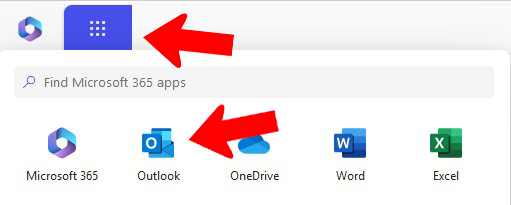
Microsoft Authenticator:
- You will be prompted to install the Microsoft Authenticator App when you sign into my.citadel.edu for the first time.
- Be sure to follow the installation tutorial carefully, as the instructions require both a mobile device and a computer to complete. (Install Guide)
- If you experience any issues or have any questions,please contact the Help Center at 843-953-HELP
Password Reset:
- Once you have configured the Microsoft Authenticator App, You can reset your Citadel password here: RESET YOUR PASSWORD (passwordreset.citadel.edu)
- Passwords requirements: Must contain at least 12 characters, Use of uppercase letters, numbers are encouraged.
- You will not be able to use old passwords, common Citadel words, or easy to find personal information (i.e. birthday, Citadel, bulldog, etc.)
- If you experience any issues or have any questions,please contact the Help Center at 843-953-HELP
Microsoft 365 Tips:
- You can add Microsoft 365 apps to your mobile device. Outlook and OneDrive are especially useful!
- Explore the Microsoft 365 training page to learn more!
